Pepcoil
PEPCOIL
FUNCTION
PepCoil identifies potential coiled-coil regions of protein sequences using the algorithm of Lupas A, van Dyke M & Stock J (1991).
DESCRIPTION
PepCoil
AUTHOR
This program was written by Peter Rice (E-mail: pmr@sanger.ac.uk Post: Informatics Division, The Sanger Centre, Hinxton Hall, Cambridge, CB10 1RQ, UK).
All EGCG programs are supported by the EGCG Support Team, who can be contacted by E-mail (egcg@embnet.org).
EXAMPLE
Here is a sample session with PepCoil
% pepcoil
PEPCOIL uses protein sequence data
PEPCOIL of what sequence ? Sw:Gcn4_Yeast
Start (* 1 *) ?
End (* 281 *) ?
What should I call the output file (* gcn4_yeast.coil *) ?
Maximum score 1.910 (probability 1.000) at residue 249
%
OUTPUT
The output from PepCoil is a simple report of hits in the sequence and a plot showing any coiled-coil regions with frameshifts marked.
Other structures from 1 to 232 (232 residues) Max score: 1.283 (probability 0.21) Prediction starts at 233 Probable coiled-coil from 233 to 281 (49 residues) Max score: 1.910 (probability 1.00)
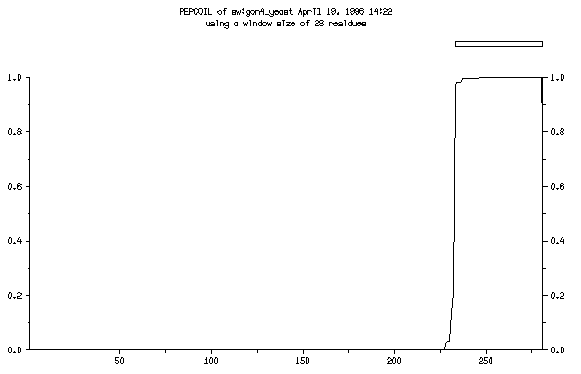
This is the plot from the example session
INPUT FILE
The input file for PepCoil is a GCG protein sequence file.
GRAPHICS
The Wisconsin Package must be configured for graphics before you run any program with graphics output! If the % setplot command is available in your installation, this is the easiest way to establish your graphics configuration, but you can also use commands like % postscript that correspond to the graphics languages the Wisconsin Package supports. See Chapter 5, Using Graphics in the User's Guide for more information about configuring your process for graphics.
CTRL-C
If you need to stop this program,
use
All parameters for this program may be put on the command line.
Use the option -CHEck to see the summary below and to have a chance to add things to the command line before the program executes.
In the summary below,
the capitalized letters in the qualifier names are the letters that you must type in order to use the parameter.
Square brackets ([ and ])
enclose qualifiers or parameter values that are optional.
For more information,
see "Using Program Parameters" in Chapter 3,
Basic Concepts: Using Programs in the GCG User's Guide.
None.
If you are studying a sequence with known features,
this program marks the plot with small boxes showing the positions of these features.
The presence of a file in your directory with the same name as your sequence and the file name extension .mrk causes the program to mark each range specified in the file.
You can provide a marking file on the command line with an expression like -MARk=
gcn4_yeast.mrk.
The file gamma.mrk contains information about the format of marking files.
The figure for the example session shows marked regions.
The parameters and switches listed below can be set from the command line.
For more information,
see "Using Program Parameters" in Chapter 3,
Basic Concepts: Using Programs in the GCG User's Guide.
tells the program not to regions of predicted coiled-coil to the output file.
tells the program not to write frame information to the output file.
tells the program not to write regions of non-coiled-coil to the output file.
sets the window size for the calculation of scores.
If you are studying a sequence with known features,
this program marks the plot with small boxes showing the positions of these features.
The presence of a file in your directory with the same name as your sequence and the file name extension .mrk causes the program to mark each range specified in the file.
The file gamma.mrk contains information about the format of marking files.
These options apply to all GCG graphics programs.
These and many others are described in detail in Chapter 5,
Using Graphics of the User's Guide.
writes the plot as a text file of plotting instructions suitable for input to the Figure
program instead of drawing the plot on your plotter.
draws all text characters on the plot using Font 3 (see Appendix I)
.
draws the entire plot with the pen in stall 1.
These options let you expand or reduce the plot (zoom),
move it in either direction (pan),
or rotate it 90 degrees (rotate).
expands the plot by 20 percent by resetting the scaling factor (normally 1.0)
to 1.2 (zoom in).
You can expand the axes independently with -XSCAle and -YSCAle.
Numbers less than 1.0 contract the plot (zoom out).
moves the plot to the right by 30 platen units (pan right).
moves the plot up by 30 platen units (pan up).
rotates the plot 90 degrees.
Usually,
plots are displayed with the horizontal axis longer than the vertical (landscape).
Note that plots are reduced or enlarged,
depending on the platen size,
to fill the page.
Printed: April 22,
1996 15:54 (1162)
COMMAND-LINE SUMMARY
Minimum Syntax: % pepcoil [-INfile=]Sw:Gcn4_Yeast -Default
Prompted Parameters:
-BEGin=1 -END=576 Range of interest
[-OUTfile=]gcn4_yeast.coil Output file
Optional Parameters:
-WINdow=28 Window size for calculation of score
-[NO]FRAME Report frames in output file
-[NO]COIL Report coiled-coil regions in output file
-[NO]OTHER Report non-coiled-coil regions in output file
-NOPLOT Suppress the plot but keep the output file
LOCAL DATA FILES
OPTIONAL PARAMETERS
-NOCOIL
-NOFRAME
-NOOTHER
-WINdow=28
-MARk=gcn4_yeast.mrk
-FIGure=programname.figure
-FONT=3
-COLor=1
-SCAle=1.2
-XPAN=30.0
-YPAN=30.0
-PORtrait