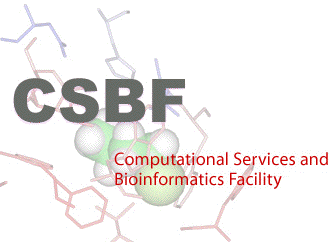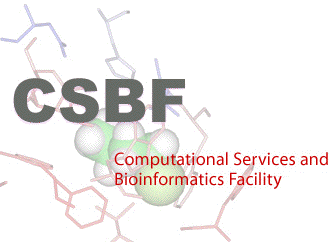There are two steps that need to be completed in order to access the CSBF software.
Step 1 - Your lab must be an affiliate of the CSBF. This yearly affiliation will allow everyone in your lab to access the CSBF. If your lab is not an affiliate, have your PI request an affiliation at https://cmgm-new.stanford.edu/membership
Step 2 - Already an affiliate of CSBF?
Once your lab is an affiliate of the CSBF, then you must
(1) request your own personal account to access CSBF software, as well as (2) register your computer.
This is done by completing the following form Click Here to Request an Account for Downloading Software and/or Register your computer.
This is the end of the process for setting up your CSBF account and computer. An e-mail will be sent to you with additional information upon approval of your application.