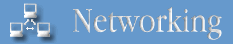
| Home | Networking | Remote Access | Software | Security | Services | Support | ||||||||||||||||||||||
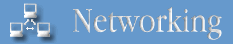 |
|||||||||||||||||||||||||||||||||||||||||||||||||||||||||||||||||||||||||||||||||||||||||||||||||||||||||||||||||||||
|
|||||||||||||||||||||||||||||||||||||||||||||||||||||||||||||||||||||||||||||||||||||||||||||||||||||||||||||||||||||
|
|
||||
| Configuring Windows NT 4.0 for Ethernet Use The following are instructions for configuring Windows NT 4.0 to work with ethernet at Stanford University. To follow these instructions you should already have a Leland account, an ethernet card, and Windows NT 4.0 installed on your computer. |
||||
|
|
||||
| Configuring the Ethernet Card for Windows NT | ||||
|
Windows NT 4.0 does not support plug-and-play. To install and configure your network, use the utility provided by the ethernet card manufacturer to disable plug-and-play. Select "Control Panel" from "Settings" within the "Start" menu. Double-click the "Network" icon and select the "Adapters" tab in the window that appears: |
||||
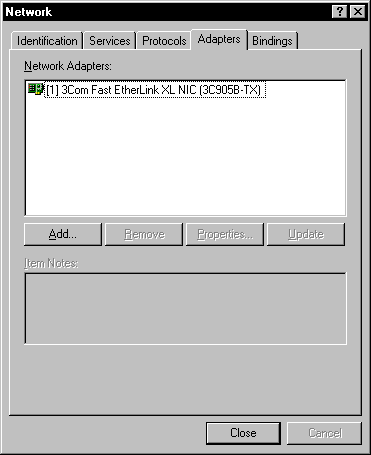 |
||||
| In the example above an adapter (3Com Fast EtherLink XL) is already installed. |
||||
| If no ethernet card is listed, then you will need to tell Windows NT to look for your ethernet card. Click the "Add" button: |
||||
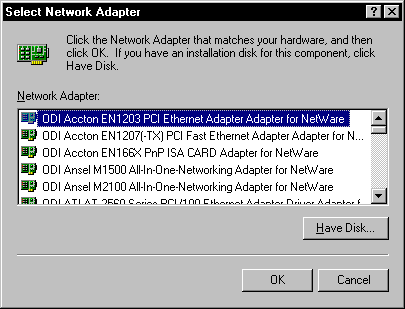 |
||||
| Select your computer's ethernet adapter from the list. You may also install the ethernet adapter from the manufacturer's diskette by select the "Have Disk" button.
When you have selected the correct adapter press the "OK" button. |
||||
Once you've gotten Windows to recognize your ethernet card, you need to install Windows NT's built-in support for the TCP/IP protocol. |
||||
| Add the TCP/IP Protocol to the Network Control Panel | ||||
The "Network" control panel dialog box should already be visible. Otherwise, go to the "Control Panel" folder (select from "Settings" in the "Start" menu) and double-click the icon titled "Network". Select the tab titled "Protocol". You may skip to the next step if in the "Protocols" tab of the "Network" control panel, you see a component titled "TCP/IP Protocol". |
||||
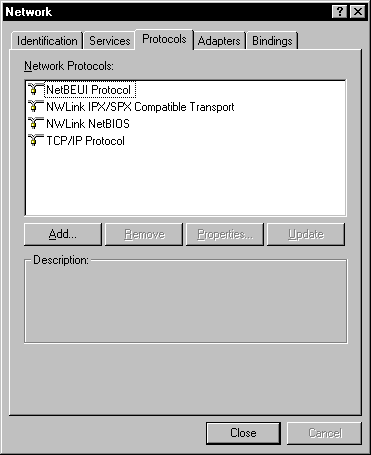 |
||||
| To add TCP/IP, click on the "Add" button. | ||||
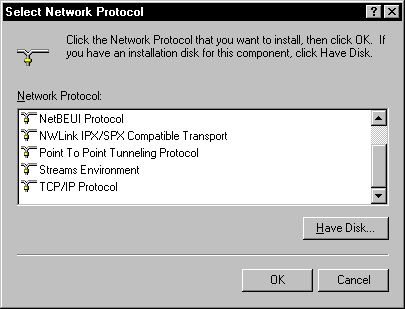 |
||||
| In the "Select Network Protocol" dialog box, select "TCP/IP" and click on the "OK" button. Click "OK" for the next few dialog boxes. Save actually configuring TCP/IP for later steps.
You may be asked to restart your computer for the changes to take effect. Select "Yes" to restart your computer. |
||||
| I have installed the Ethernet Card and the TCP/IP Protocol. What's Next? | ||||
|
Last Updated: Monday, December 21, 1998 |
||||