| Home | Networking | Remote Access | Software | Security | Services | Support | ||||||||||||||||||||||
|
|||||||||||||||||||||||||||||||||||||||||||||||||||||||||||||||||||||||||||||||||||||||||||||||||||||||||||||||||||||
|
|
||||
| Connecting to the Stanford (SUNet) Network with Windows 3.x The following instructions are for configuring Trumpet Winsock for Point-to-Point Protocol modem connections with SUNet. To follow these instructions you should already have a Leland account, the necessary equipment, and Trumpet Winsock software installed on your PC. |
||||
|
|
||||
| Configuring Trumpet Winsock | ||||
|
Open Trumpet Winsock. From the File menu, choose Setup: |
||||
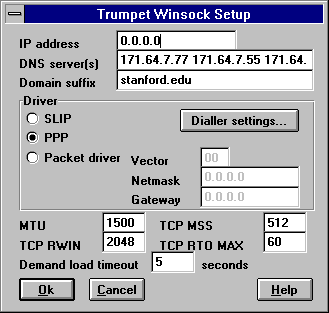 |
||||
| Verify that the information in the "DNS server(s)" field is 171.64.7.55 171.64.7.77 171.64.7.99 (no commas, as in the screenshot above).
Change the "Driver" setting to PPP and click the "Ok" button at the bottom of the Window. From the Dialler menu, choose Profile: |
||||
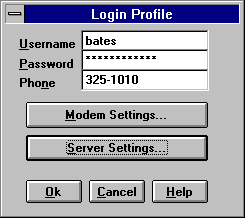 Figure A |
||||
| Change the phone number to "325-1010" (area code is 650). Enter your Leland (SUNet) ID in the "Username" field and your SUNet password in the "Password" field.
Click the "Server Settings" button: |
||||
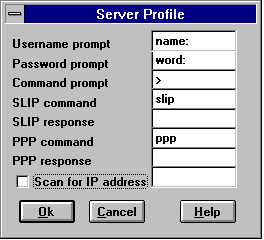 |
||||
| Make sure "Scan for IP address" is NOT checked and click the "Ok" button to close the "Server Profile" window. Click "Ok" again to exit the "Login Profile" window (Figure A).
Once you have made these changes to your Trumpet settings, follow the usual steps to connect. |
||||
|
|
||||
| Getting Additional Help | ||||
If you have difficulty with any aspect of getting or using OT/PPP, your best source of help is Stanford's su.computers.dialin newsgroup, the main forum for the exchange of data about PPP and other areas of our dial-in service. You can use this newsgroup to ask and answer questions, tell others of useful solutions you have discovered, and find out about any new or upgraded services being offered. There are many different ways to read and post messages to the newsgroup. An alternate way to submit a query is to send electronic mail messages to su-computers-dialin@news.stanford.edu, which will forward your messages to the newsgroup. As always, include your electronic mail address so responses can, if you wish, be sent directly to you. You can also contact ITSS Customer Assistance via HelpSU for consulting help. For additional help, contact your dormitory's Resident Computer Coordinator (RCC) or your department's Local Network Administrator (LNA). |
||||
|
Last Updated: Wednesday, March 17, 1999 |
||||