| Home | Networking | Remote Access | Software | Security | Services | Support | ||||||||||||||||||||||
|
|||||||||||||||||||||||||||||||||||||||||||||||||||||||||||||||||||||||||||||||||||||||||||||||||||||||||||||||||||||
|
|
||||
| Installing MacLeland and MacSamson These pages describe how to install MacLeland and MacSamson and configure MacLeland, MacSamson, and Eudora for Kerberized connections. MacSamson is Stanford's own Kerberized telnet client (for logging in to CMGM, using PINE, ELM, or other telnet applications). MacLeland is a Stanford-specific program to Kerberize password connections. |
||||
|
|
||||
| Install MacLeland to enable Kerberos | ||||
Download the MacLeland installer here and select a download location on your local hard drive. Double-click the "MacLelandInstaller" icon: |
||||
|
|
||||
| This will start the MacLeland Installer (this installer has been modified to run with fewer problems on roaming computers like laptops). Click the "Continue" button on the first splash screen to enter the installer: | ||||
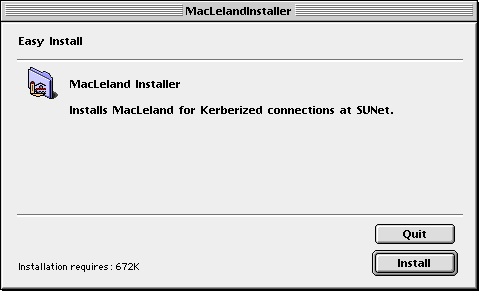 |
||||
| Click on the "Install" button to run the installer.
Select the folder on your local hard drive where you would like to keep the MacLeland folder items. You will need to restart your computer after the installation is complete. When you have restarted the computer, you should notice the following icon in the top right corner of the menu bar: |
||||
|
|
||||
| If this icon is present in your menubar, you have successfully installed MacLeland. |
||||
| Install MacSamson, the Stanford Telnet Client | ||||
The MacSamson telnet client is unique in that it allows Kerberized logins with Stanford computers. Download the MacSamson client from this link here (you need a SUNet or Leland ID to access this file). Once the file has finished downloading, double-click the MacSamson Installer file to run the installer program: |
||||
 |
||||
| This will start the MacSamson Installer. Click the "Continue" button on the first splash screen to enter the installer: | ||||
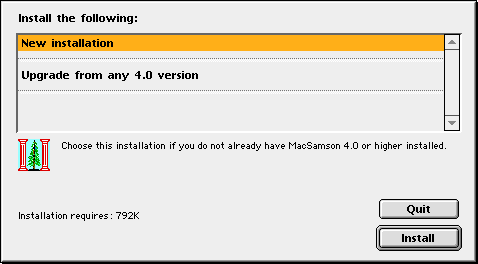 |
||||
| Highlight "New installation" if you do not have MacSamson installed (or if you are unsure) or choose "Upgrade from any 4.0 version" if you have recently installed MacSamson. Click the install button and select a target folder for the MacSamson files. |
||||
| Configuring MacSamson for Kerberized Connnections | ||||
You do not need to perform any MacSamson configuration for Leland telnet sessions. However, you should follow the instructions here for configuring your CMGM account for Kerberized telnet sessions and this link for Kerberizing Eudora. |
||||
|
Last Updated: Friday, April 2, 1999 |
||||