| Home | Networking | Remote Access | Software | Security | Services | Support | ||||||||||||||||||||||
|
|||||||||||||||||||||||||||||||||||||||||||||||||||||||||||||||||||||||||||||||||||||||||||||||||||||||||||||||||||||
|
|
||||
| How to Configuring Macintosh Eudora to Read Email from Multiple Accounts Many Eudora users have more than one email account. This document describes the procedure for configuring Eudora to read email from several accounts. You should already have configured Eudora to read email from your CMGM account (Macintosh, Windows), as this document only describes how to add additional accounts. |
||||
|
|
||||
| Configuring Eudora for Macintosh | ||||
Open Eudora the way you normally would to view your email. Select "Settings" from the "Special" menu in Eudora. In the new window, scroll to the option titled "Personalities": |
||||
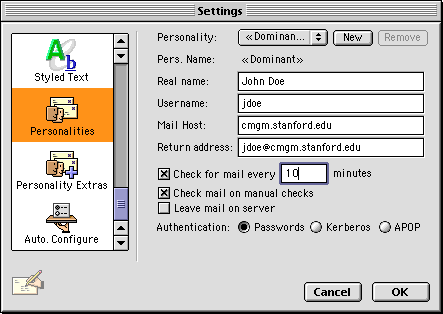 |
||||
(The settings in the window above apply to jdoe's CMGM account - you can use these settings if you have already configured Eudora to read email from your Leland or Forsythe account and want Eudora to also check for mail in your CMGM account.) Select the "New" button to the right of the "Personality:" field to create a new email profile: |
||||
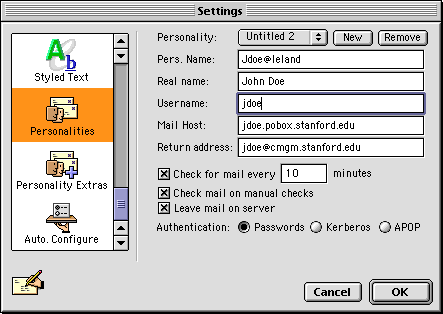 |
||||
| In the "Pers. Name:" enter the name for this personality (it can be any name you choose).
In the "Real Name:" field enter your full name. "Username:" is your email username. For "Mail Host:" enter your mail server name. If you are creating a profile for your leland account, your mailhost entry should be "username.pobox.stanford.edu", where username is your user account ID. For the "Return address:" field enter the address recipients of your email will reply to when you send them email using this alternate personality. You should specify your primary email address in this field. If you want to check mail from this second account regularly, enable the "Check for mail" option and enter the number of minutes between checks (entering a value less than 10 is not recommended). You should instruct Eudora to "Leave mail on server" if you will be reading your email from this account on another computer (instructions for using Eudora to read your mail from two or more computers are here). You can specify even more accounts for Eudora to check from by click the "New" button and entering alternate "Username", "Mail Host", and "Return address" information. Click "OK" to finish your profile. Next time you check mail, Eudora will search both your default ("Dominant") account as well as any alternate accounts you specified. |
||||
| Eudora for Power Users | ||||
Eudora's multiple mailbox features are the most powerful of any email client available. If you have additional questions or needs regarding multiple mailbox configuration, email me at raphaelf@cmgm. |
||||
|
Last Updated: Tuesday, February 17, 1999 |
||||