| Home | Networking | Remote Access | Software | Security | Services | Support | ||||||||||||||||||||||
|
|||||||||||||||||||||||||||||||||||||||||||||||||||||||||||||||||||||||||||||||||||||||||||||||||||||||||||||||||||||
|
|
||||
| Printing from a Macintosh The following are instructions for configuring your Macintosh for connections to printers through an ethernet connection at Stanford University (ie, not from an off-campus or modem-based connection). To follow these instructions you should already have Open Transport or MacTCP software configured on your Macintosh computer. Your computer should already be able to read email and surf the WWW using Netscape or Internet Explorer. For directions to configure your Macintosh for ethernet use look here. |
||||
|
|
||||
| Select a Printer from the Appletalk Network | ||||
|
Download the Printer Description File Installer for Biochemistry computers. Run the installer to place the description files automatically. Select "Chooser" from the the Apple menu: |
||||
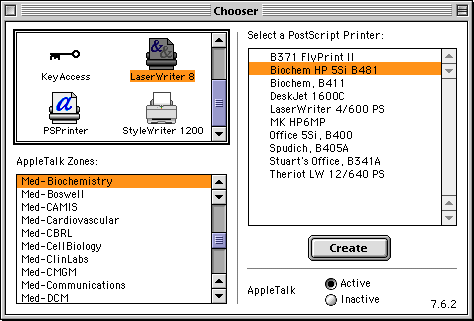 |
||||
| Select the "LaserWriter 8" icon from the top left pane and select the printer zone from the bottom left section. The mostly commonly used printers and zones:
HP LaserJet 5Si, room B481 - in "Med-Biochemistry" AppleTalk zone. Select the printer from the right side of the window and click the "Create" button. You should see the window below while your computer communicates with the printer: |
||||
 |
||||
| Your printer should be configured after the above dialog box disappears (note the appearance of a new icon on your desktop with the name of the printer). |
||||
| Other Printer Links | ||||
Printing to selected printers |
||||
|
Last Updated: Monday, March 1, 1999 |
||||